Reviewing the risk details is essential to understand the current status of each risk, including assessment, planning, implementation, and effectiveness information. Below, you’ll find a step-by-step guide to access this data.
After logging into the system, go to the Search screen and locate the desired risk.
You can use the available filters to find the specific risk you want to review. Filters such as Identification, Risk Type, or Organizational unit can help refine your search.

Click on the desired risk in the list. This will open a new Risk Report screen, where all information about the selected risk is available.
In the first section of the report, you will see several key details, such as:
- Risk Identification: Code and name of the risk.
Current result: Risk status after treatment.
Treatment: Risk status before treatment.
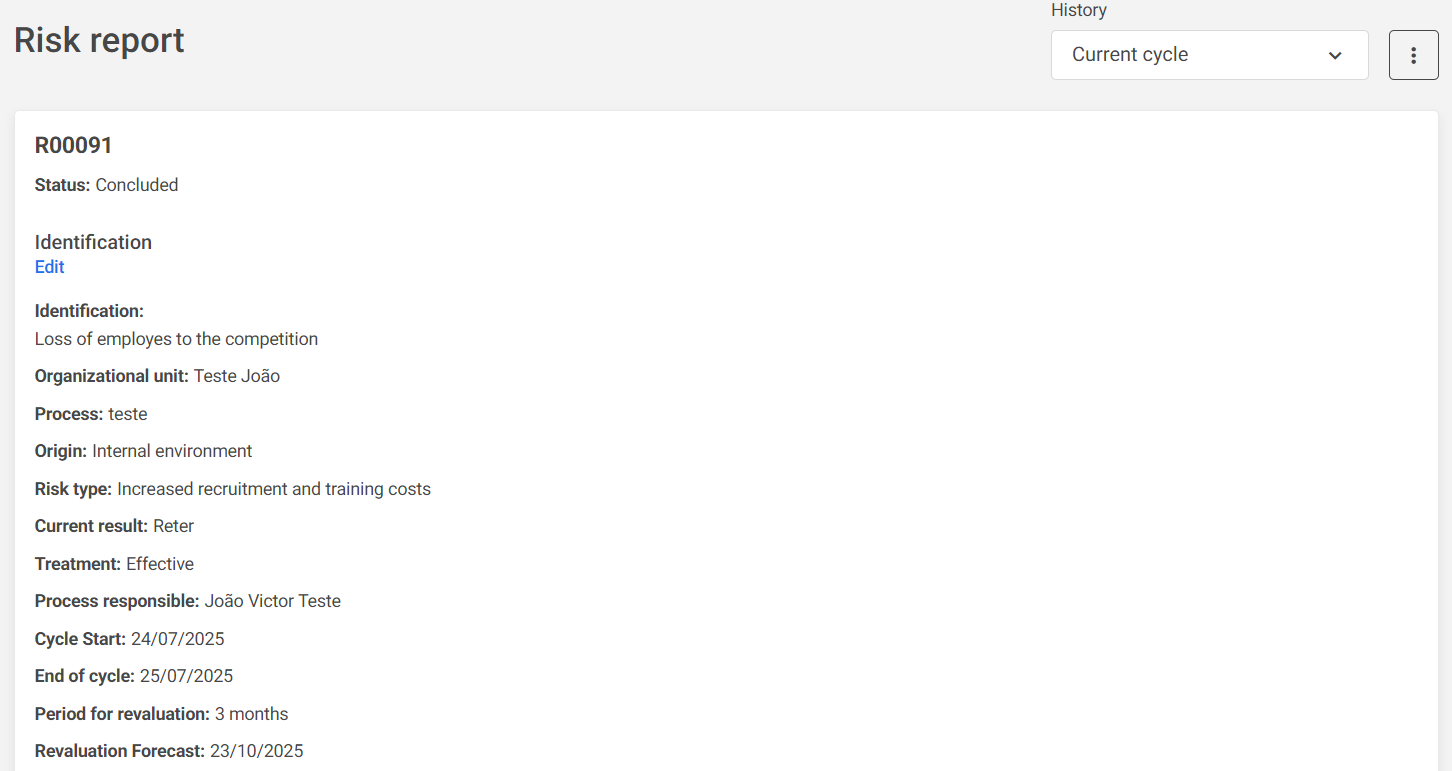
On the right side, under History, you will find a record of all cycles and reassessments carried out for the risk over time.

Next to the history, by clicking the three-dot icon, it will be possible to print or export the risk report.
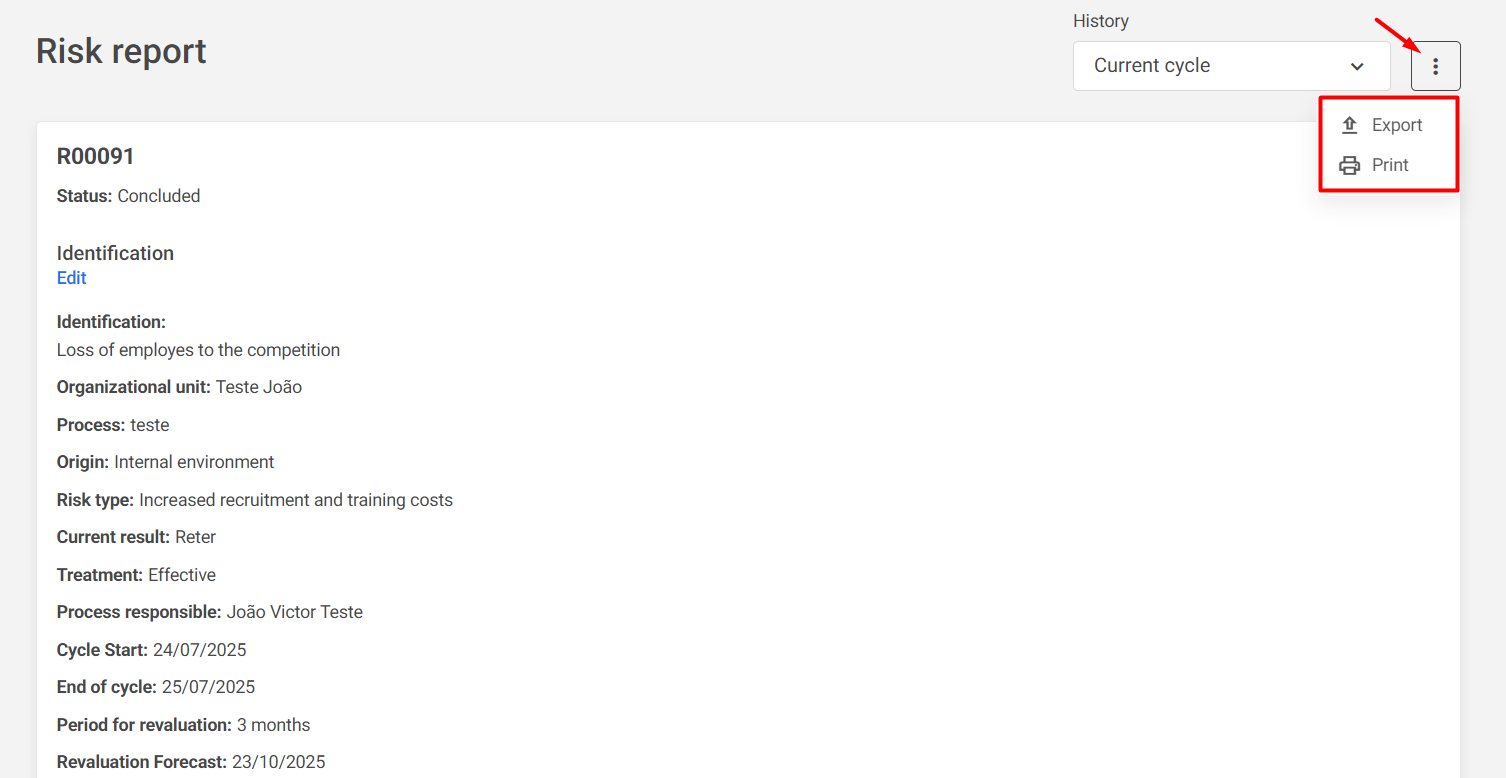
Further down in the report, you will find the following sections:
- Analysis and Evaluation: Information about the likelihood and impact of the risk.

- Planning/Implementation: Details about the actions planned to mitigate or avoid the risk, along with the status of actions that are in progress or completed.

- Effectiveness: Assessment of the effectiveness of the implemented actions, including risk matrices (such as "Avoid" or "Retain," based on the likelihood and impact analysis) that show the status of the risk before and after the treatment actions. These help to understand the progress and effectiveness of the measures taken.

After reviewing the risk details, you can click Back to return to the risk list or perform new searches.
